With MyCoachSite, it is possible to use your own domain when directing visitors to your site.
First, go to your account page.
Next, add your domain to the Custom Domain field and click the Set Custom Domain button. Do not include www or http://.
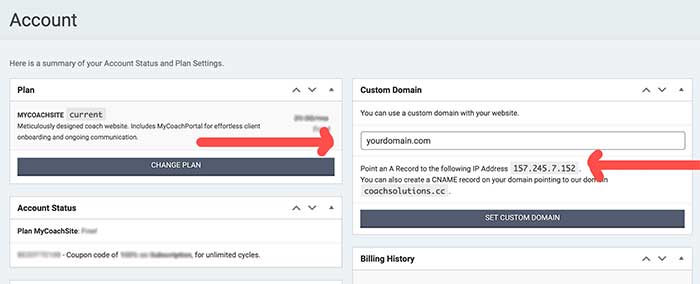
Lastly, head over to your domain’s registrar and add an A Record with the following IP Address: 45.77.77.48.
Your record should look like this: Type – A Host Name – @ or * depending on your domain registrar Value – 45.77.77.48.
Optional: A CNAME record is not necessary, though some believe it increases search engine optimization. If you decide to create one, use www for the host name and theurlyouchose.coachsolutions.cc for the value.
Here are help file links to common domain registrars:
GoDaddy
1and1/IONOS
Namecheap
Bluehost
Make sure to give your domain an hour or two to propagate. It may take that long for your registrar’s records to finish processing.
Also, once you’ve started using your custom domain, you’ll want to start using it to log in. For example, yourdomain.com/my-coach-login.
If you continue to use your original xxxxxxxxx.coachsolutions.cc/my-coach-login to log in, you will not be able to use the visual builder.
One last thing. Working with domains can be complicated. If you’re okay simply forwarding your domain (typing your domain in the address bar to get to your website, but having your coachsolutions.cc URL displayed when you get there) most domain registrars have a simple procedure for doing that. Check your registrar’s help files.
